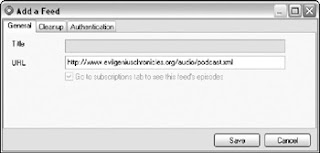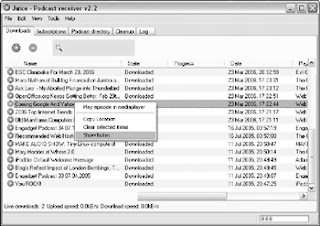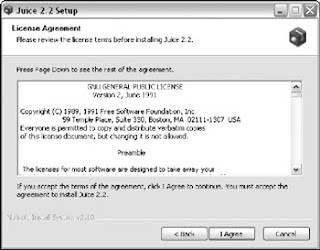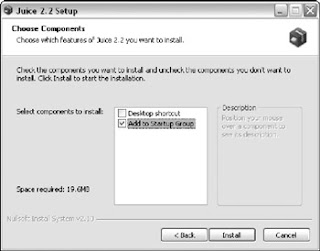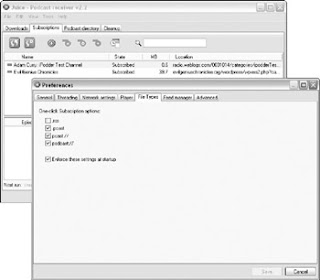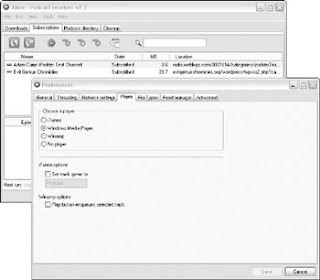Podcasting has a meteoric history because it has gained rapid adoption by producers and audiences, but also because it has enjoyed its share of interpersonal fireworks.
Be aware that there are self-righteous monsters in this field. Like some technical fields, podcasting is full of zealous believers who combine technical innovation with fixed opinions about how their tools should be used, so talking about the history of this medium is much more than light, around-the-water-cooler talk for many. Be warned that this can be a contentious subject.
We introduce you to the personalities who have shaped podcasting's first couple of years, focusing on their unique contributions, the beliefs they built into the technology and definitions of podcasting, and how progress has already changed the medium. For some early podcasters, who define the medium as involving only MP3 files, podcasting has already been betrayed by the introduction of other formats, advertising systems, and fee-based podcasting. These pioneers react as though color television diminished the glory that had been black-and-white TV in the 1950s.
From the foundations, we move on to the current crop of podcasting vendor offerings that have already begun to expand the applications of downloadable audio and look ahead at where podcasting is headed as individual producers and media companies alike experiment with new formats and business models.
Digital Audio Grows OutPodcasting emerged unexpectedly from the intersection of several technology developments. Since the commercial Internet exploded on the scene in the mid-1990s, audio has played an increasingly important role in the lives of users, who streamed and downloaded music, sports events, and audio books, among other things. But the channels for delivery remained relatively expensive or had gatekeepers who controlled access to their audiences.
RealNetworks, neé Progressive Networks, founded by former Microsoft executive Rob Glaser, pioneered the delivery of streaming audio. Despite competition from Microsoft, by decade's end RealNetworks had about a million subscribers to its premium streaming audio and video services, which included baseball games, bikini competitions, and music. Streaming, however, was useful only for connected computers — the disconnected laptop or any other digital device was likewise cut off from RealNetworks' streaming service.
Microsoft was the first to develop a system for delivering copies of audio and video files for playback on portable PCs, Sync N Go, largely because it hoped to make its portable operating system, Windows CE, the default platform for mobile media. It did not produce a hit, that is any show with millions of listeners, but a bunch of shows with tens of thousands or, even, hundreds of thousands of listeners, so Microsoft eventually shut it down. RealNetworks, in the meantime, focused on its server business, hoping to sell streaming capabilities to media companies. In both cases, the technology was thinking too big. Podcasting cracked the mold because it was satisfied with small audiences.
In 1995, Don Katz, then an author and columnist for Esquire, decided that the audiobook, then available mostly on audiotapes, was ripe for a transition to digital delivery. He and a few friends founded Audible Words, now known as Audible Inc., to develop this business. Unfortunately, no portable audio devices existed, so in addition to concocting a business based on delivering audiobooks, they also invented the first mobile digital audio player capable of synching with a server on the Internet. That device is in the Smithsonian today. By 1998, other portable digital audio player vendors, notably the Rio PMP300, made by Diamond Multimedia, had come into the market, and Audible began licensing its file format and playback technology, which tracked playback location, to those companies.
As the Web grew, media makers became increasingly enamored of the idea of delivering rich media — everything from audio and video to user-controlled animation. Network throughput in those pre-broadband days (hard to believe it was only a decade ago) was too slow to support delivering these media types in real-time. Images and audio would stop or stutter unbearably whenever they fell behind the viewer, which was all the time. The solution seemed to be to schedule downloads of programs and text content overnight, when the network was less busy and, more importantly, the computer user was asleep. Audible had led the way with this approach, scheduling the downloads of audiobooks and programs at night. Ideally, these downloads could be played back at the audience's leisure in applications that captured the data and presented it for playback. Folks called this "push" technology, because the producer of the content pushed the data to the client application arbitrarily. Push media failed for two reasons:
- The data storage requirements for the PC were vast, taking dozens or hundreds of megabytes on the hard disc to keep everything the subscriber might want to see.
- Push companies controlled the channel, preventing much new creative work from appearing on people's screens.
- Nothing new was on and push filled people's hard drives with programming and lots of text they never got around to viewing.
- Because people could get the same stuff from the television or a news Web site, the economic model for push failed under the massive cost of delivering data that, for the most part, went unused.
Meanwhile, Steve Jobs had returned to Apple Computer in 1996. After beginning the turnaround of the company with the first of a new generation of Macintosh, he turned his attention to digital music. In 2000, he hired Tony Fadell, an engineer who had built several handheld computers at General Magic and Phillips, and asked Jonathan Ivie, a designer, to take a shot at building a marketredefining portable audio player. Thus, the iPod was born, and the first component of the transformation of streaming into podcasting was in place. Apple introduced the iPod, followed by the iTunes Music Store, with a proprietary file format that required music providers have a business relationship with Apple to gain access to its iPod customers. Although the iPod would play MP3 files ripped from an audio CD, the focus of Apple's effort was on its secure format. Apple also licensed Audible's format and signed an exclusive agreement with the company to provide its audiobook catalog through iTunes.
That was the commercial side of the world as we settled into the 21st century. A home-brewed technology movement was also afoot, growing from the open source ethos of Linux and the GNU software development community. It was here that Dave Winer, the developer who brought form to the blog, made his pivotal contribution to the emergence of podcasting.
It came from planet RSSWiner had taken a key piece of Netscape technology, the Resource Description Framework (RDF) that built on the eXtensible Markup Language for describing data, and made it work as a remote procedure call on Internet Protocol networks, known as XML-RPC. RDF was a standardized approach to describing the parts of a Web page. Winer christened his invention Really Simple Syndication, or RSS. By linking it to remote procedure calls, Winer made subscribing to Web sites possible, so that readers could receive the contents of those pages as a "feed" that could be processed by an RSS-aware application called a news reader.
Compared to push applications, RSS was brilliantly open. Anyone with a Web page could put a subscription service out for all comers to grab and use. Download costs were far lower, because only the data people wanted was added to subscriptions. From this foundation, the blogging phenomenon, which Winer also led, took flight. But audio was still outside the blogging mainstream.
By 2003, lots of folks were experimenting with the idea of blogging with audio. Webcasting, the streaming of audio files, was giving way to the idea of downloadable files that could be played back on portable devices, not just PCs. Apple's iTunes store was actually selling songs. Several audio download services, still closed in various ways, had appeared, including I2Go's MyAudio2Go. com. Fermentation was bound to produce something new. One of the authors, Mitch Ratcliffe, posted a downloadable audio file of a parrot joke on his blog in September of 2003 (signifying nothing other than, if he was doing it, it wasn't obscure anymore). Eric Rice, co-founder of http://Audioblog.com, had launched a downloadable version of his webcast about the television show Buffy the Vampire Slayer, and at Webtalk Radio, a tech talk show, Rob and Dana Greenlee were approaching a million downloads a month through their Windows Media Player placement on MSN. Stuff was going on when Dave Winer started the transition to podcasting.
Ease of use, though, hadn't made its way to audio distribution. Tristan Louis, a media and Web site developer, had suggested the idea of using RSS to deliver audio files as early as 2000, but the blog of record for the nascent movement, Harold Gilchrist's Audioblogger, was still reporting the use of downloads through links in early 2004 — lots was going on, but the catalyst hadn't appeared yet.
The last yard, via USBFor several years, Dave Winer and Adam Curry, a former MTV VJ who had spent the 1990s building a digital technology consulting company (he was the idea guy rather than an engineer, though he can code), had been exchanging audio files by sending links to one another. Winer began to play with placing the audio in an enclosure in an RSS feed, distributing the Grateful Dead's U.S. Blues on Inauguration Day in January 2001. In September 2003, Winer created an RSS feed for journalist Christopher Lydon, who had put together a series of interviews with leading technologists and politicians. Another step in the path to podcasting was taken. In June 2004, Stephen Downes, a Canadian developer, began offering audio via RSS from his blog, making it the first regular source of RSS-based personally produced audio.
Winer's wiring up of audio RSS would make automatic download of programs as simple as blogging, but it took several more years, until early 2004, before he and Curry helped make the last connection that resulted in podcasting's birth.
The step in the functional chain missing from the stone soup of podcasting was the ability to synchronize an RSS download to a portable device automatically. Non-RSS synchronization was a part of several commercial applications, including iTunes, Audible, and Windows Media Player, an expected feature for most people with iPods and other portable audio players. People expected audio from the Internet to flow over the USB cable they plugged in to their portable audio player. RSS didn't have that last connection.
Amphetadesk, an RSS newsreader developed by Pete Prodoehl, had integrated audio support after the Lydon interviews were released. This made desktop playback easy, but getting the file to an application that delivered it to a portable MP3 player required a series of steps, too much management effort.
Adam Curry and Kevin Marks, an engineer with weblog search engine Technorati, collaborated or at least talked about how to create a script based on a script. Marks had developed an AppleScript, which became RSStoiPod, that automated the transfer of an audio file downloaded by Winer's blogging software, Radio Userland, to Apple's iTunes. It was the last stretch of data pipeline from the server to the portable device. In short order, two more programmers, August Trometer and Ray Slakinski, integrated that synchronization functionality into an audio-centric RSS client that they called iPodder.
Podcasting had been borne, so it was time for some throes of agony to supplement the relatively painless birth.
What podcasting is notTiresome though the blogosphere could be when comparing itself to "mainstream media," with a literal voice some early podcasters went shrilly to work policing the limits of podcasting. People who had been doing audio downloads before were labeled "not podcasters," either because they didn't share a foggily described aesthetic with early podcasters or because of their continued use of other channels to distribute audio. A cottage industry sprang up to support gatherings that, like the Council of Nicea did the orthodoxy of the early Catholic Church, laid out the doctrines that made podcasting unique.
Some of the definitional details were correct, but these arguments quickly became personal and uselessly circular.
Steve Rubel, whose Micro Persuasion weblog is quite influential, said of a New York Newsday program on August 11, 2005: "In my view, downloadable audio itself is not a podcast, as Newsday and the WB Network think it is judging by this page [a link to the page displaying the audio link]. You gotta have an RSS feed to distribute it and they don't." The definition of a podcast had been right, and it turned out that Newsday had a podcast feed.
When Audible announced a podcasting service, Dave Winer wrote: "By design, podcasting took a poison pill at the very beginning of its life that made it impossible for the corporate types to subvert it without fundamentally changing what it is. That's why I was sure that Audible wasn't doing podcasting." The poison pill Winer refers to is his decision to thwart commercial insertion through the use of the MP3 file format, which is widely available but as inflexible as any other format available, as it is controlled by the Frauenhofer Society, a German engineering group that licenses MP3 to software and hardware developers. Any changes to MP3 to facilitate advertising insertion and tracking will result in new revenues for the Frauenhofer Society. The file format is a temporary feature of podcasting, as many others are already in use, but if Winer's definition of a podcast — only those feeds delivering MP3 files — had been enforced, it would be like television makers had decided that when the switch from black-and-white to color happened, the new colorful picture would not have been television but something new.
When KYOU, a flagging San Francisco Bay Area radio station, started broadcasting podcasts instead of its ordinary fare, blogger-media critic Jeff Jarvis wrote: "This is still a big company handing over its time and using the second-person plural: YOURadio. We'll know we've arrived when the people take over the station for real and change the name to OURadio." Jarvis praised the development, but the branding rubbed him the wrong way. He quotes approvingly this comment by MasterMaq, another blogger: "KYOURadio is not a podcast radio station — they simply play content submitted by listeners." Apparently something happened to the audio transmitted over KYOU that made the podcasts aired into not-podcasts in some mysteriously metaphysical way. These hair-splitting distinctions armed many critics.
Dave Slusher, commenting on the contending definitions of podcasting, provided an excellent summary of the technical features of a podcast, then this maxim, which suggests limits on podcasting that emphasize amateurism: "In summation: podcasting is based on ‘asynchronous bundles of passion, automatically delivered to your device of choice while you sleep.’" The "bundles of passion" is apt, but for many it means that one can't make money at this, even if it takes all your time and people love what you do. Slusher takes advertising today, but many people argue that "podcasting" has already been subverted by efforts to route around Dave Winer's poison pill.
The debate has never ended, which is a fine thing, because podcasting is constantly evolving. The point, though, is that podcasting is not defined by limits; rather it represents a wide range of possibilities. Anything could be a podcast, from a recorded conversation over lunch to a grandmother's memory of her grandparents preserved for her family in digital audio and offered only to family members via RSS feeds. If Gutenberg had defined what could be in a book, it would have slowed things down dramatically. Instead, the printing press replaced scriptoria filled with monks within 70 years of its introduction because it was used to produce all sorts of books, not just Bibles. The second bestseller to come from the press was an accounting primer, by the way.